Treasurer Overview
The Treasurer, as the authorized custodian of the PTA's funds, manages all financial transactions itemized in the budget as approved by the General Membership. While an accounting background is not necessary, organizational skills are essential. Effective financial management maintains member trust and enables PTAs to achieve their goals of realizing every child's potential. LAPTA is always available to provide assistance and guidance.
For any inquiries, contact the LAPTA Treasurer, Amy Brunet, at Treasurer@LouisianaPTA.org. We encourage you to stay connected!
**The Budget Approval Form is no longer needed for 2025-26. The information is typed directly into the Givebacks form for the Budget.
Getting Organized
-
Prepare for the new year by getting organized. Have a large binder set up to hold expense forms with receipts, deposit forms, bank statements, monthly budget reports, agendas, minutes, LAPTA Toolkit, affiliation files, tax filings, charter documents, and more.
-
For tracking finances and producing budgets, LAPTA recommends using an online platform such as QuickBooks Online ($80/year through TechSoup), MoneyMinder.org ($299/year) (view tutorial) or Wave Financial Apps (free).
-
Create an account at Givebacks. This is required to submit dues and the affiliation report to LAPTA. It is recommended that PTAs also use GB for their online store and website.
-
Discuss with the Executive Committee the best way to offer online purchasing of memberships or other items you sell. For online sales, LAPTA recommends Givebacks.com, CheddarUp.com, PTBoard.com, or a custom website if you have a greater need. All PTAs are required to use Givebacks.com for at least submitting membership dues and the Affiliation Report to LAPTA. Watch a quick Cheddar Up tutorial by Louisiana PTA or a tutorial by Cheddar Up, themselves. View PTBoard's YouTube Channel for tutorials.
-
If you collect money through Givebacks, they automatically transfer money into the PTA account every Friday. To know what line items to credit within your budget, log into npo.givebacks.com. On the main menu, choose Financial Management > Payouts. The summary screen will itemize every transfer with its amount and date. Click the ••• 3-dot menu on a payout and select "View Payout Summary" to view the total for each category; select "View Payout Detail" to see each individual purchase; or select "Download Payout Detail" to save the details in 3 different formats on your device.
-
After reviewing the LAPTA Treasurer Toolkit, mark your calendar with important dates and deadlines for Active Affiliation, IRS tax filing, and LAPTA grants, contests, and award applications.
-
Set up a PTA email (with google et al) or get the account information from your predecessor. Share passwords and account info with the President and Secretary.
-
If you don't have access to Microsoft Office, download Libre Office for free.
-
Start completing the Active Affiliation requirements.
-
Check out Free Resources for things that are available to nonprofits.
-
Know your LUR (Local Unit Registration number).
Amy's Tips
Amy Brunet is the LAPTA Treasurer. She has some tips and pointers for you to know. See the complete details in the Treasurer's Toolkit.
-
Each school & PTA has its own culture and what makes it unique. Ask the administration what PTA programs are working, where change is needed, and how the PTA can better support the school. Always discuss and finalize the PTA’s plans with the Board.
-
Use Money Minder or Quicken for Nonprofits to track finances and the budget.
-
Every expense must have a budget line item and be authorized by two signatures on the Expense Form.
-
Transfer and reconcile all accounts monthly including the bank account, Givebacks, etc.
-
All cash deposits must be counted by two people. National PTA recommends depositing cash immediately on the same day or using a safe at the school.
-
To collect donations for a certain purpose, just add that income to the line item it is supporting, such as Field Trip Scholarships. The PTA needs to establish guidelines and processes for how the money will be distributed. Ask the school counselor or administrator what the current needs are. Communicate with members and school families how specific donations were used.
-
Insurance is required for your PTA with the amount of coverage determined by each PTA. Insurance policies require PTAs to have a person not authorized on the bank account review and sign the monthly bank statements. Acquire a digital signature if you are keeping digital copies of your records.
-
Fundraise to meet the needs of the budget, not just for the sake of fundraising.
-
Restaurant nights are an easy fundraiser with minimal effort from the PTA while supporting the community.
-
Box Tops is a great way to raise funds. Sign the PTA up on their website and advertise to your families & community to support the school. Include out of town family members and grandparents, too!
-
Community Coffee has a Cash-for-Schools Program. Collect the Community Coffee UPC codes, count the total codes, and complete their form. Mail them by the annual deadline. Community Coffee pays for the postage and mails a check to the school. Ask businesses and restaurants for their Community Coffee Labels.
-
-
Consider having a subscription that saves all PTA passwords to make transition time easier for the new officers, such as Dashlane or 1Password. Include the expense in the budget.
-
Keep a paper binder or digital copies of your records. The IRS’s record retention policy says the following:
-
Permanent Storage includes annual financial statements, Audit Reports, check ledger, Articles of Incorporation, Bylaws and amendments, minutes, correspondence to state & federal agencies, licenses and permits, Employer Identification Number (EIN), legal correspondence, and insurance claims.
-
Ten-year storage includes personnel records, employee contracts, and property leases.
-
Seven-year storage includes accounts payable and accounts receivable, bank statements, deposit slips, expense reports, interim financial statements, grant records, cash receipts, and contracts.
-
Three-year storage includes correspondence and internal memoranda and bank reconciliation reports. One-year storage includes routine emails.
-
-
PTAs must file taxes with the IRS. If the PTA’s gross income is less than $50,000, file Form 990N. It takes longer to log in than to complete the form. Form 990EZ is for gross income between $50,000 - $200,000 and Form 990 is for gross income over $200,000. You may hire an accountant if the taxes are complicated and include the expense in the budget.
-
The Annual Audit may only be completed by those not authorized on the bank account for the past or present year.
Treasurer Training
Learn the details about being the Treasurer by reviewing the Treasurer Toolkit, by downloading the Treasurer Training PowerPoint, and by watching the following videos. All elected officers are required to complete 4 credits of training. See LouisianaPTA.org/training.
Treasurer
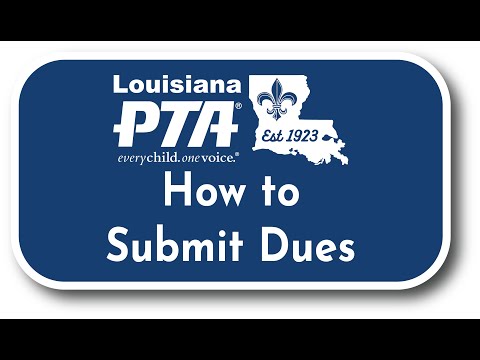

Membership: How To Submit Dues to LAPTA

2025 Treasurer Training (Second Version)

LAPTA Website Overview
IRS Federal Tax Filing
For an easy way to file taxes, go to irs.org, file990.org, or efile990.org. The annual deadline to file is 4 1/2 months after the close of the fiscal year, which is November 15. Support documentation and directions from the IRS are available here. The IRS uses ID.me to log in which requires a Driver's License and other authentication steps that verify your identity. Make note on your Accounts & Passwords Summary Sheet (see Toolkit for sample) for your predecessors.
-
File Form 9990N if you had less than $50,000 gross income. It is very easy and quick to file electronically with only 8 items of basic information: the EIN, tax year, legal name, mailing address, and any other names the organization uses, name and address of a principal officer, website address if one exists, confirmation that the organization’s annual gross receipts are $50,000 or less, and, if applicable, a statement that the organization has terminated.
-
File Form 990EZ if your gross income was between $50,000 - $200,000.
-
File Form 990 if your gross income was over $200,000.
If the PTA is uncertain when taxes were last filed, search the IRS site for the PTA's tax filings. If you have further questions, call the IRS at 877-829-5500 with your EIN and complete PTA name on hand. If the IRS revoked the nonprofit status of the PTA for failing to file Form 990 for three consecutive years, visit the IRS website for full directions on "How to Have Your Tax-Exempt Status Reinstated." To reinstate, you'll need to file Form 1023-EZ here or Form 1023 (link on IRS page).
Frequently Asked Questions
Start Up Funds
All budgets must include a Startup Funds line item. This gives a maximum amount that may be spent BEFORE the General Membership approves the annual budget. There is no authorization to spend money beyond the amount in the Start Up Funds until the General Membership has approved the budget. It can be any reasonable amount for expenditures until the budget is approved. The first General Membership Meeting of the year should be held as soon as possible, such as at Open House. The purchases that are made do not get entered into this line item but rather into their actual line item. You should enter your amount in the expense AND income columns so that there is a net of $0 on the budget. It really only acts as a place to designate the maximum amount pre-approved to spend before the budget is approved, and then it is never actually used. See the following budget samples.

Carry Forward Balance
The carry forward balance is the amount of money at the start of the fiscal year which is July 1. There are two ways to account for your carry forward balance on your budget.
-
One way is to have the carry forward balance listed above the budget. MoneyMinder does this. The problem with MoneyMinder is that the starting balance cannot be changed once you set up your fiscal year. See Sample Budget #1 below.
-
The second way to account for the carry forward balance is to make it a line item within the budget. If you do it this way, your starting balance is technically $0 and then the Carry Forward Balance line item is the actual money in the account on July 1. When you do the audit, you would use $0 as the starting balance. See Sample Budget #2.
Sample Budget #1

Sample Budget #2

Ending Balance
The ending balance is the amount of money the PTA will have at the end of the fiscal year which is June 30. All money does not need to be spent at the end of the year. You do need to end with at least need the amount in your Start Up Funds line item. There are two ways to account for the ending balance.
-
If you choose Option 1 for the carry forward balance, then do not include an "Ending Balance" line item. See Sample Budget #1. MoneyMinder will have a final line that says, "Projected Ending Bank Balance if on budget" and the dollar amount.
-
If you choose Option 2 for the carry forward balance, then you will add the "Ending Balance" line item. See Sample Budget #2. After you have your budget figured out, you will have a number under "Budget Net" in the Grand Total line. Take that amount and put it as an expense in the Ending Balance. This will leave $0 as the Budget Net in the Grand Total line. See the two sample budgets above.
Free Accounting Software
A free alternative software to MoneyMinder is the Wave Financial App. If you use it, email the LAPTA Treasurer to give us feedback on it.
A free alternative software to Microsoft Office is Libre Office. It allows you to read and create Word, Excel, and PowerPoint files.
Toolkit Sec 3. Treasurer
Index:
38 Introduction
38 Treasurer’s Binder
38 Responsibilities of the Treasurer
39 Raising Money
39 PTA Principles of Financial Management
40 Budget
41 Financial Reports (3 Types)
42 NEW Givebacks.com
42 Banking and E-Commerce Policy
44 Insurance
44 LA Secretary of State Annual Report
44 Federal Taxes
46 State Sales Tax
46 Gifts to Schools
46 Record Keeping & Retention
47 Active Affiliation and Retention Plan
48 Audit Committee and Its Report
49 Operating Guidance: School Officials & PTA Funds
50 Operating Guidance: Appropriate Use of PTA Funds
52 Treasurer’s Overview
52 Year-End Financial Checklist
53 Inventory Accountability Form
54 Sample Budgets and Comparison Reports
56 Deposit Form
57 Expense Form
58 Audit Report Form, Instructions and Worksheet
61 Sample NSF Letter
62 General Donation Agreement
63 Monetary Donation to a School
63 Equipment Purchased by a PTA for Its Use

